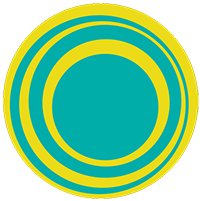Both professional and amateur webmasters can optimize their WordPress experience by using plugins. Even WordPress readers will benefit. With thousands of plugins available, it can be difficult to choose the best ones. We have saved you the time and effort by finding 10 must-have WordPress Plugins!
1. W3 Total Cache
This plugin is easy to setup. It increases the functionality of your site by decreasing the timespent waiting for a page to load. What it does is it stores static versions of pages without reloading them from their database. This means less work for your processor as well.
2. Google (XML) Sitemaps Generator
When it comes to search engine optimization, this WordPress plugin will get the job done. After installing it, you can set it up so that it will automatically create a new xml sitemap. The new sitemap is created after you post or make changes to your WordPress site. The changes can be submitted to specific search engines, in addition to Google.
3. Akismet
This WordPress plugin is included in the installation package for WordPress and you should definitely activate it. Getting spam comments on your site is a real issue and it can be difficult to manage. Akismet plays a vital role in spam protection. This protection is important, because spam comments left on your site can be time consuming to correct and may cause other problems.
4. All in One SEO Pack
AIO SEO pack improves the SEO elements of your site. It even works without intensive setup. Titles and meta tags are automatically generated in a unique form, which helps to prevent duplicates and to better promote your site. This WordPress plugin can be used by itself or in combination with other similar tools.
5. Related Posts
Users are likely to be interested in related information about previous subjects they have read about. Giving readers suggestions is appealing. The Related Post WordPress plugin finds related posts from your site and creates links to them. This makes related posts accessible to any reader, which helps to generate more page views.
6. Digg Digg
You must “dig” this WordPress widget because it makes sharing possible on all social media outlets! If you already have widgets for Twitter and Facebook, you can safely install Digg Digg (and you will not lose your counts).
7. Global Translator
Why let language barriers get in the way of your site recognition and utility? Installing the plugin gives the users option to translate it into their own language. Global Translator supports 48 languages.
8. Theme Tester
Your site design plays an important role in its popularity with users. However, changing a theme, usually means your site will be unavailable for a period of time. However, with Theme Tester, you can customize your site from scratch (while maintaining your settings) and simply replace the old theme with the new one when ready.
9. WP PageNavi
This WordPress widget allows users to jump directly to a specific page on your site. Instead of choosing the next page or the previous page, users can go straight to a specific one. It also has great looking navigation buttons.
10. WP-DBManager
Losing all your work can be a nightmare. Avoid loss by backing up your work. WP-DBManager makes backing up your files easy. You can even get a copy for your e-mail.